Tools I Use and Endorse
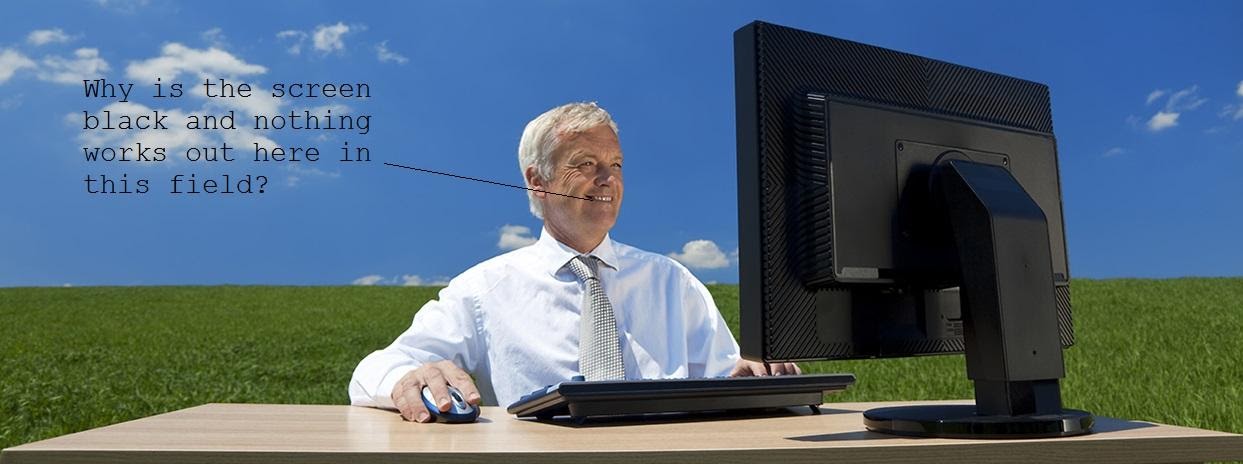
Core Computer Stuff
- GNU/Linux – this is where caring about technology started for me
- Jekyll – for website dev
- Github – for collaboration, and hosting this site
- KDE – favorite desktop environment thus far, I utilize it with my favorite tools:
Academic Writing Setup
My life has been changed by switching from .doc files to writing entirely in Markdown. I’m more efficient, it’s easier to get into a writing “flow”, and editing later drafts is much simpler.
I’d like to see the useful interfaces used by programmers and developers to be adopted by a wider user base – pretty much anyone who does the majority of their work on a computer could potentially benefit from switching to Markdown.
I would recommend, as above, Atom Text Editor for maximum functionality and flexibility. From there, the addition of Pandocs and Atom packages like Markdown Preview and Markdown to PDF allows an intuitive and efficient setup for notetaking, blog text production, and document composition.
Simple markdown files can be synced across devices with your usual/prefered cloud services, and there are a couple of great markdown-friendly mobile editors: iaWriter (for iOS and Android) and Jotterpad (just for Android).
These two sources go into more thorough and effective detail about setting up a writing process flow:
- Barbara Tozier on Setting up for Academic Writing
- Atom Forums Discussion on Picking Packages for Academic Writing
I’ve Knowingly Sold My Soul to Some Less Free-as-in-Freedom Platforms
Gulp. The unstable balance between freedom and comfort, idealism and convenience. Unlike Stallman, I’m no angel in this regard.
- Google – I tease them in this song but I depend upon their services to manage 80% of my life
- Dropbox – they got me hook, line, and sinker nearly a decade ago, and now hold so much of my data it would take days to download and store elsewhere
- Trello – haven’t yet found a F/OSS Kanban Board this convenient
- OneTab – this Chrome/Firefox extension has changed my life – incredibly flexible collapsing/organization of open browser tabs